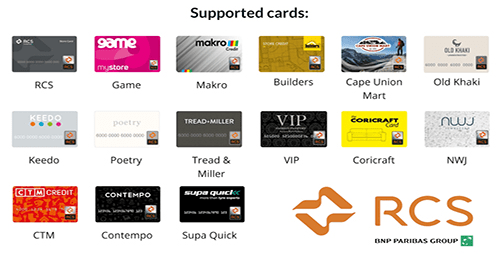Creality Ender 3 S1 3D Printer
Cr Touch Auto-Bed Leveling
Automatic bed leveling, you love to see it. Creality’s CR Touch setup uses a metal touch probe that makes a cheeky little poke in 16 areas across the print bed in much the same style as the BL Touch. In theory, it should account for any inconsistency in the flatness of the print bed. You still get giant hand-leveling knobs to dial in the general perpendicularity of the bed, but this new sensor should get you across the line to even first layers.
Build Volume
You’ve got 220 x 220 x 270 mm to play with, which makes the Ender 3 S1 ever so slightly larger than the Ender 3 V2 on the Z-axis – by 20 mm actually. It’s a bang average build volume, and there’s nothing wrong with that. If you need a teeny tiny bit more space, the BIQU B1’s 235 x 235 x 270 mm will give you just a bit more sideways space.
If you’re the type of person who likes the zone of printing to be copiously illuminated in low light conditions there’s further good news, Creality will sell you an LED add-on for the S1. However, if you have something called a light switch at home, you can turn that on, and not only will your print bed be illuminated, your entire room should be too. That’s a top tip right there
Possible Future Modularity
Creality is keen to point out that the direct drive extruder can be removed easily and replaced with a laser engraving tool head that’s sold separately. We’re still not sure how powerful this laser will be, or if there will be more tool heads to follow. Though, judging by how Creality have seemingly abandoned the CR-01 3-in-1 machine, we don’t hold out hope for the company cracking this particular nut anytime soon. It’ll be interesting to see how far Creality takes it, if anywhere at all.
Quick Six-Step Assembly
For a semi-assembled 3D printer, the Creality Ender 3 S1 is pretty assembled. Creality says when you open the box, the printer is 96% assembled. Try running late to work and telling your boss you were 96% on time to work in the morning. It’s odd. Anyway, the S1 can be assembled in just six steps, which isn’t a lot of work and is much quicker than having to build the whole thing from scratch.
PC Spring Steel Printing Sheet
Glass print beds can be hit and miss, but the Ender 3 S1 will come with a spring steel printing sheet that magnetically attaches itself to the print bed. Once your print is complete, you should be able to remove the bed and flex it to release the prints with little effort. The quality of such sheets can vary wildly. We’ve used good and bad examples of this in the past, so it’ll be interesting to see how Creality’s effort holds up.
New User Interface
There’s a new UI in town: a 4.3-inch LCD with a rotary knob you can twiddle around and select options on the screen with. It calls back to the Ender 3 V2, the last printer the company put out with such a UI. Considering the touchscreen-heavy list of recent releases from Creality, this seems like a backward step. However, Creality does say in its material that the new UI will “allow you to experience operation by knob,” and we assume that the firm must feel pretty strongly about this.
Further Features
Besides the above, here’s what the Ender 3 S1 is packing:
Dual Z-axis: Sturdier, more consistent travel through the Z is the goal. A synchronized dual-driven Z-axis can help.
Full-size SD: An underrated feature in offline printers, if you ask us. No more losing microSD cards in the shag carpet. Full-size SDs all the way with the Ender 3 S1.
Tool drawer: The tool drawer returns. It’s a thoughtful touch that we like to disregard the original purpose of and stash snacks, instead.
them over 3 interest free instalments
of R 2,163.33. Standard shipping terms
apply.
Find out how >>